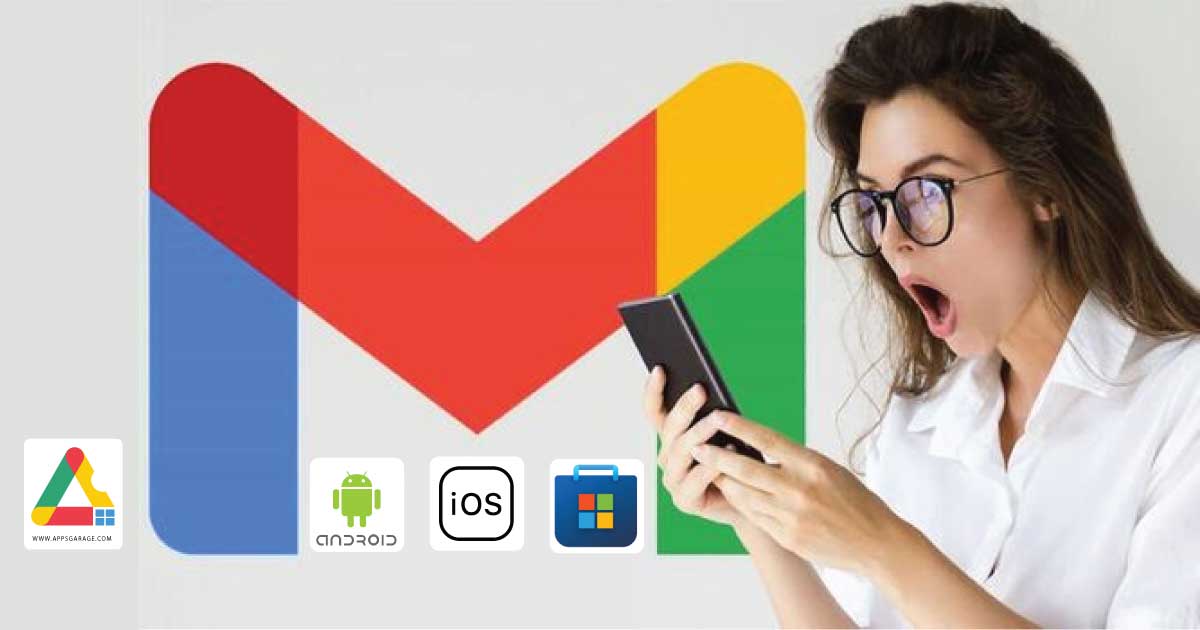Gmail is an active webmail service owned by Google with 1.5 billion current users. This proprietary software was first released 18 years ago, in 2004, with the offer of free gigabyte storage to users. Also, the emails are safely stored in the cloud. This is why Gmail is one of the most popular email services in the world today. The Gmail app is available in the app store or browser for Android, iOS, PC, macOS, tablets, and other devices. Here are some effective ways to download and navigate the Gmail app on your device.
Gmail App Download
The most reliable mailing service is accessible to almost all smart devices for the clients. The different versions of Gmail app come for different devices like iOS, tablets, Windows, Android etc. You can easily find and download the app to make your communication system dynamic.
Gmail Apk Download
Gmail is accessible through Android mobile applications for the major part of the clients. You can simply download Gmail Android Package Kit from your Google Play store. You need to open Google Play store and then go to search bar. Enter Gmail. You will see the app with icon. Now tap on install option to get it done.
Gmail on iOS
Gmail is available as native applications in iPhone, iPod, iPad with updated transitional features. You can get the app from your Apple app store with your activated Apple ID. After opening the Apple app store, type Gmail. Then tap on install option.
Gmail App for PC
Unfortunately, You can not install Gmail Apps in your PC or desktop the way you install it on mobile devices. When you use Gmail from a PC, you access it as a cloud service which is accessible via a web browser. You do not need to download another offline application because the platform is designed to be used as the go syncing with all your devices to allow you access your mails anytime from anywhere. To do that, open web browser and go to Gmail website. Then log in to your Gmail account.
Gmail Web
Gmail is available as both native applications and web version. Web version of Gmail is supported by almost all the popular web browsers like Google Chrome, Mozilla Firefox, Opera, Safari, Microsoft Edge etc. You can access Gmail throughout your preferable browser and search for official website of Gmail www.gmail.com. Then log in to your account according to basic steps.

Gmail Sign Up
To start using Gmail service, firstly, create an account in Gmail. Open Gmail on your device and tap on Create an account .Then enter your name, email address and password. After that Tap Next. Enter phone number and verify with confirmation code. Nextly, enter other information like birth date, gender and tap next. Finally, tap on I Agree option to create your account.
Gmail Log In
Use Gmail for efficient, secured and trustworthy network. Once you have your Gmail account, you can log in to it with just 2 simple steps.
- Open Gmail and enter email address or phone number
- Type password and tap on log in.
Gmail Update
If you want to be one of the first people to use the latest features in Gmail platform, update it frequently. You should firstly open Google Play store or Apple app store on your device. Then Search for Gmail. You will see update option there right beside app name if it is available. Tap on that to get the latest version.
Gmail Support
https://support.google.com will help you manage your accounts, change or reset Password, organize emails, use chat or space in emails etc. You can go to that website and describe your issue in the box under How can we help you? Hopefully, support center will reach you as soon as possible.
Gmail Features and Functions
- Storage Service –
Along the path, Gmail has increased the storage offer up to 15 Gigabytes now for free. But if you want to have additional storage, there are paid plans up to 2 terabytes of storage for personal use.
- Gmail Offline Service –
Gmail Offline was introduced in August 2011 by Google, an HTML-5 powered app to provide access to all the services while the user is offline. Gmail Offline runs on the Google chrome browser and also you can download it from the chrome web store.
- Send or get Email from non- Gmail accounts-
This service was introduced in 2014 for the users to send or receive emails from other mailing networks. This was a huge step to make the communication system easier.
- Smart Reply –
This is another unique feature of Gmail that uses Machine Language to scan a text and generate three responses based on that. Though it is only limited to English language, it is highly efficient.
- Spam Filtering –
Gmail helps you to avoid unnecessary or inappropriate emails from unknown sources. If you mark an email as Spam, Gmail will protect you from any future inconvenience from that source.
- Language Support –
Gmail is presently available in 72 languages over the world. Google also added different kinds of input styles for different languages.
- Search Bar-
Gmail has included a search bar for searching specific emails. Through the search bar, you can also search contacts, files stored in Google Drive , events from Google Calendar and Google sites. In May 2012, Gmail developed the search functionality by including auto-complete predictions from the user's emails.
- World Class Security –
Your Gmail account is kept extremely secured and protected with highest maintenance. You can control your privacy settings from your Google account.
Gmail is an integral part of academic and professional lives to communicate with others. You can download this essential app on your Android, IOS or PC to get the best out of it. This is so easy to navigate and user friendly with highest privacy. Hopefully, you will be able to download or update the Gmail App now without any issues.